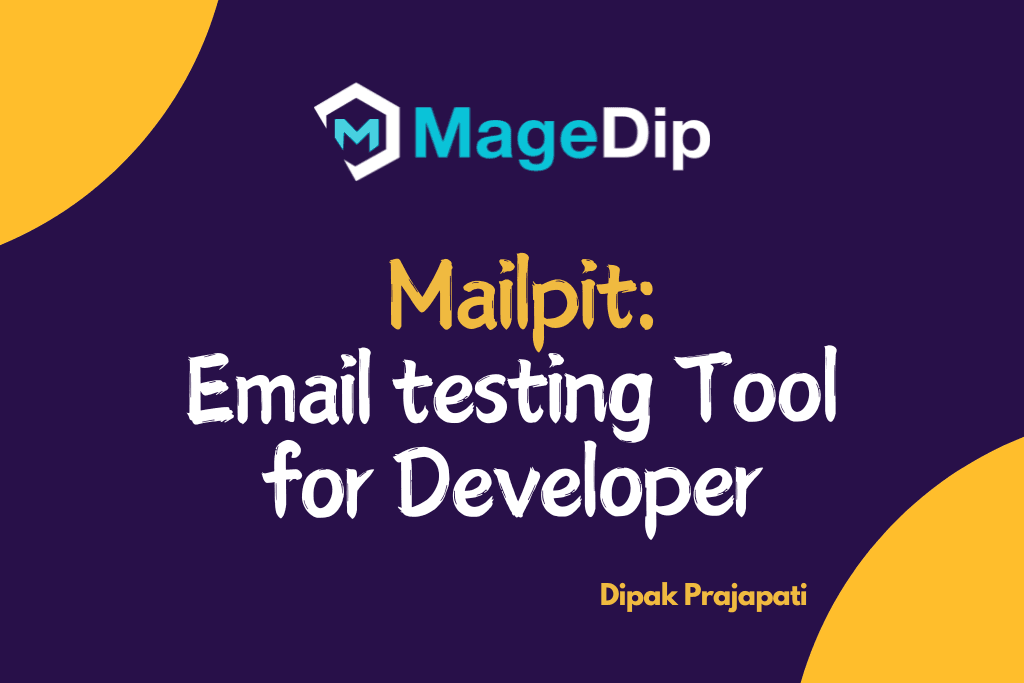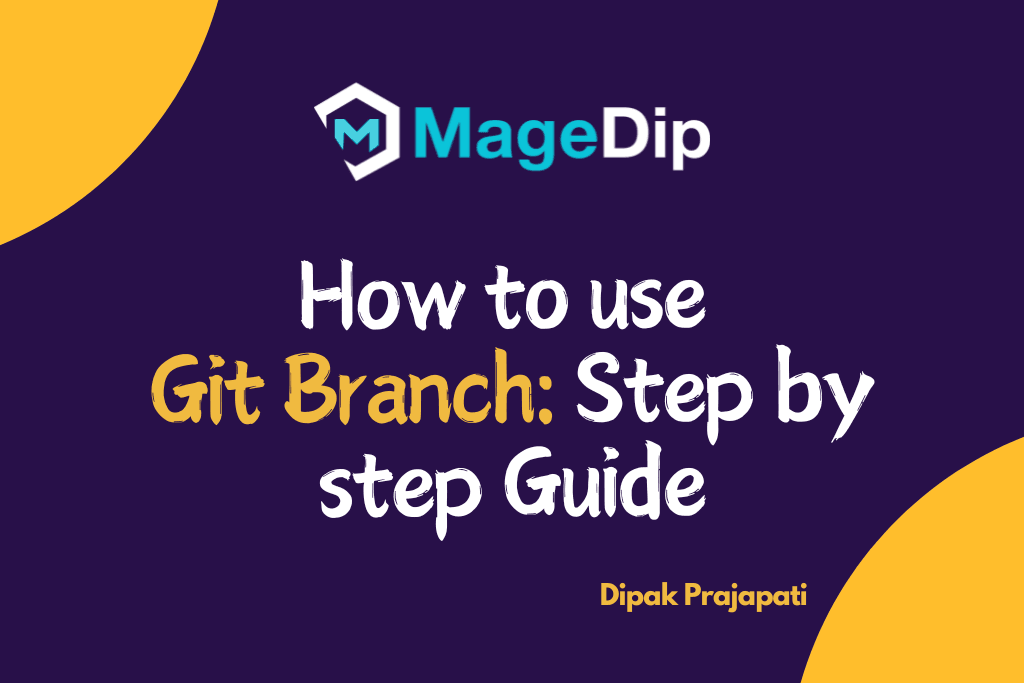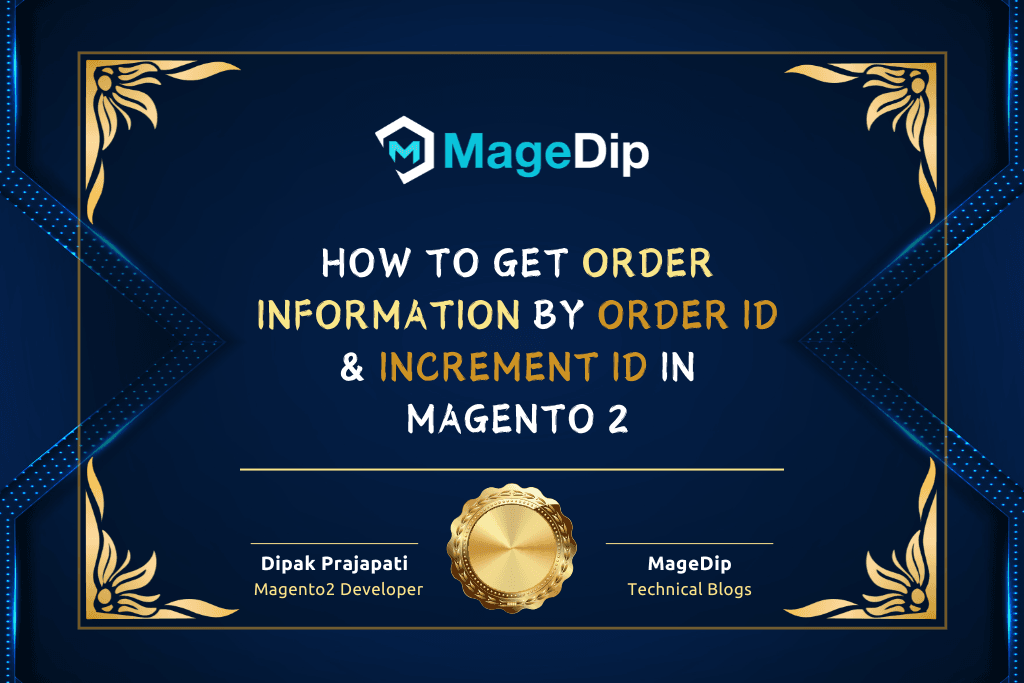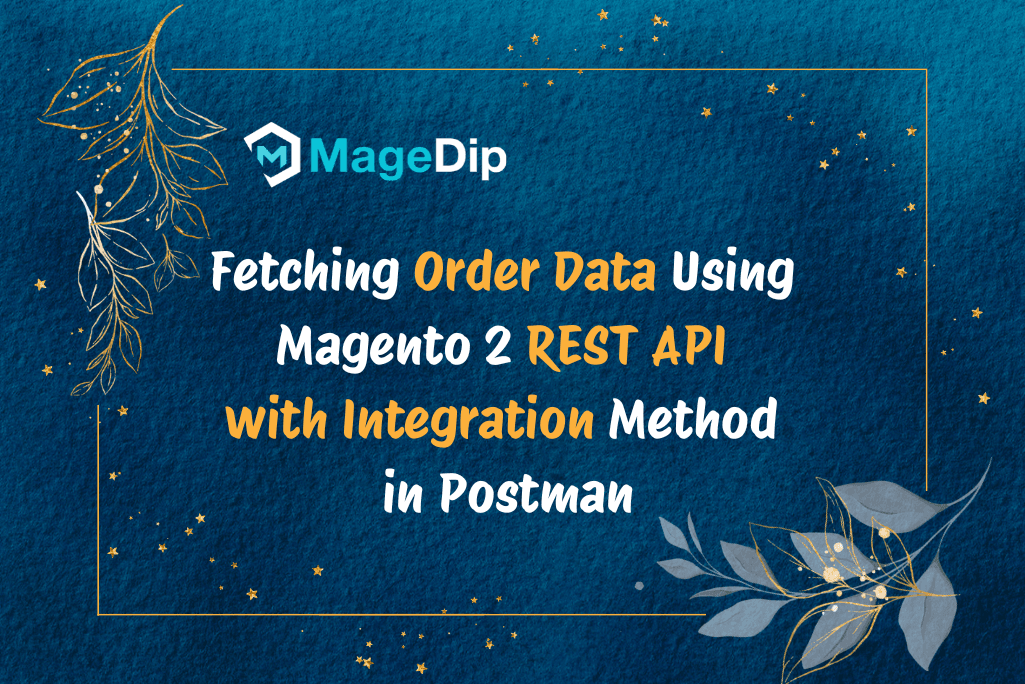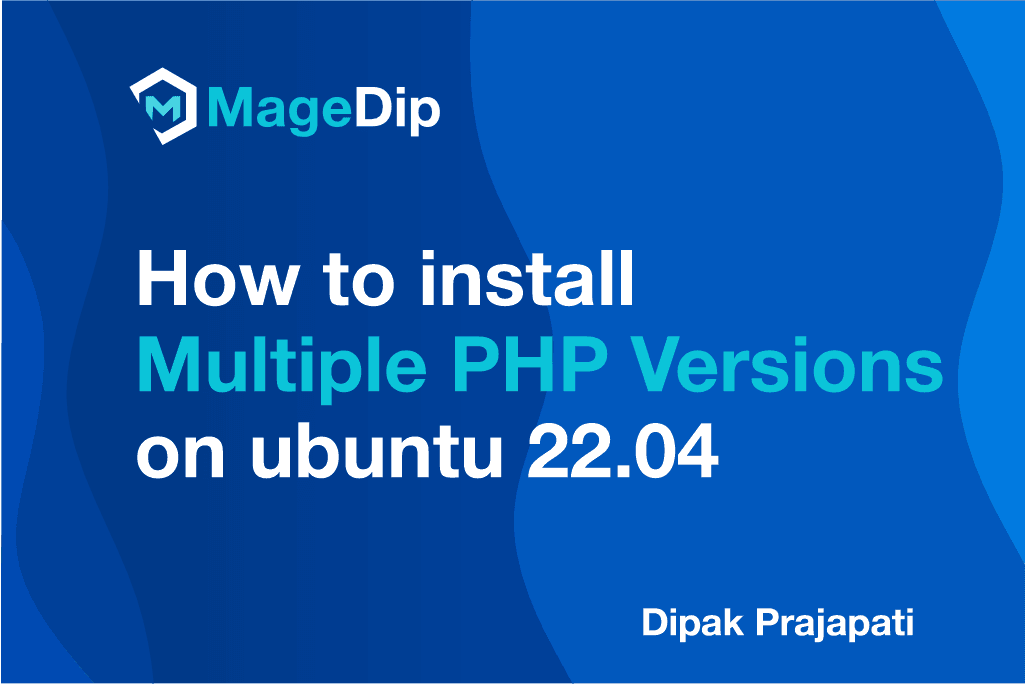Introduction
Magento 2 is a powerful e-commerce platform offering extensive API capabilities to integrate with external systems.
One essential aspect of working with Magento 2 is retrieving order data programmatically using the REST API.
This guide will walk you through the steps to fetch order data using Postman with an integration method.
Step-by-Step Guide
Step 1: Create API Integration in Magento 2 Admin Panel
- Log in to your Magento 2 Admin Panel.
Navigate to System > Integrations.
Click Add New Integration.
Provide a name for the integration (e.g., “Postman Order API Integration”).
Enter your email address.
Set up API permissions by clicking API, then selecting Sales > Orders (or selecting All for broader access).
Click Save and Activate.
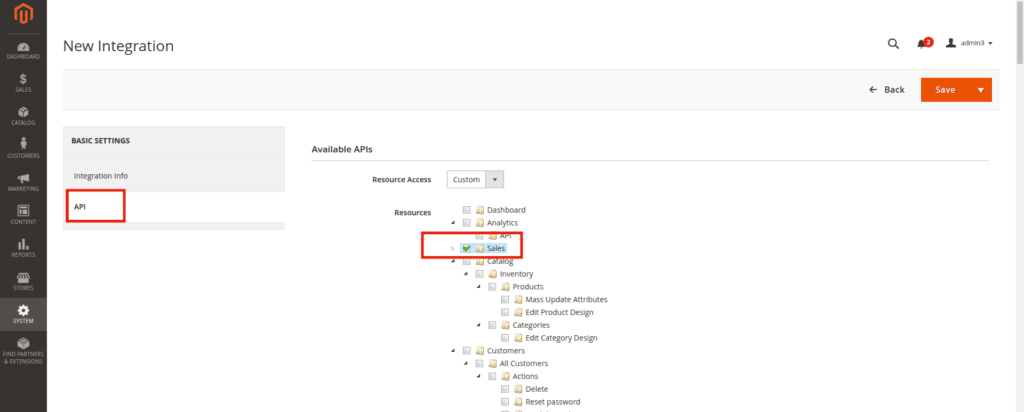
Step 2: Get the Access Token
After saving, click Activate on your integration.
Confirm the activation by clicking Allow.
Copy the below displayed token and keys:
- Consumer Key
- Consumer Secret
- Access Token
- Access Token Secret
You will use this in Postman for API authentication.
Step 3: Check store configuration
Navigate to Store > Configuration > SERVICES > Magento Web API > JWT Authentication
- Check the Algorithm to sign/encrypt JWTs used for authentication
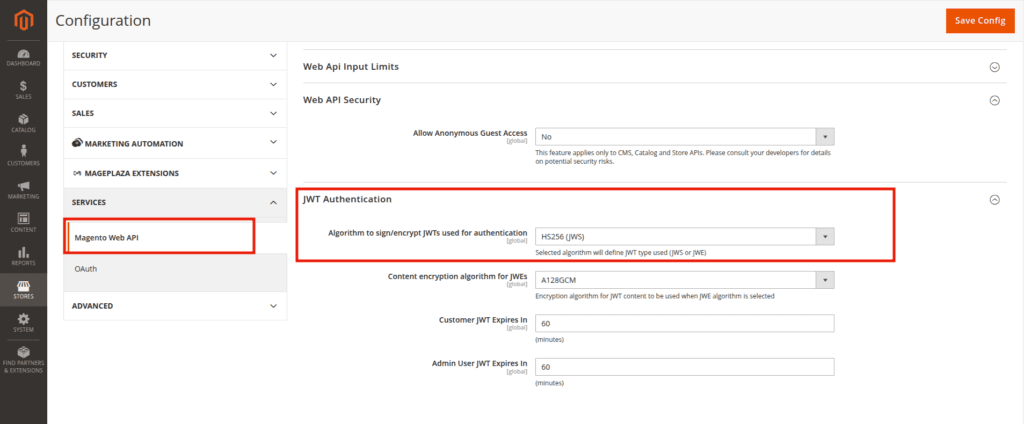
Step 4: Set Up Postman
Download and install Postman if you haven’t already from https://www.postman.com/.
Open Postman and create a new request.
Set the request type to GET.
Enter the API endpoint URL for order data:
https://your-magento-site.com/rest/V1/orders/<order_id>Go to the Authorization tab and setup the following things:
- Type :
OAuth 1.0 - Add authorization data to :
Request Headers - Signature Method:
HMAC-SHA256=> Should be the same in the magento store configuration – JWT Authentication
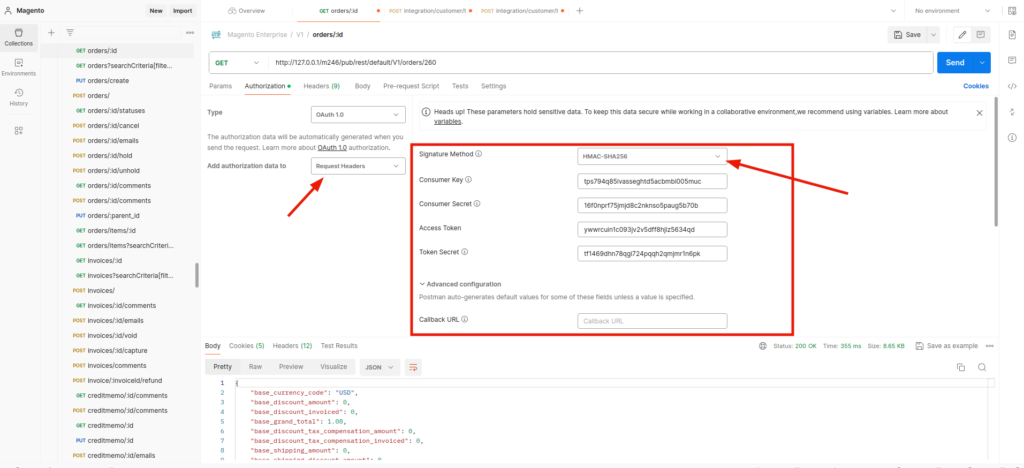
Step 5: Example JSON Response Structure
{
{
"entity_id": 1,
"increment_id": "000000001",
"status": "complete",
"customer_firstname": "John",
"customer_lastname": "Doe",
"grand_total": 120.00
},
...
}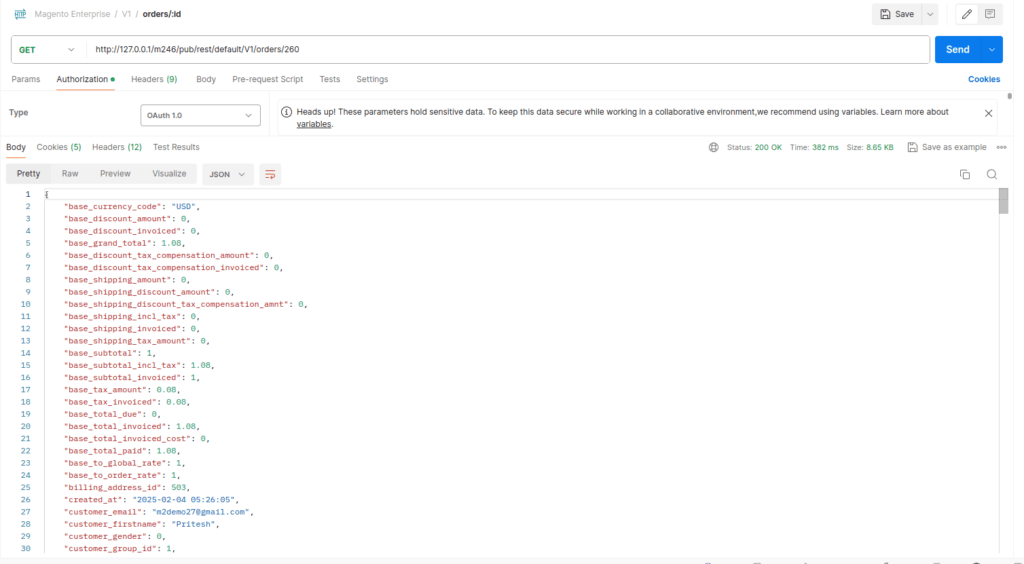
Conclusion
Retrieving order data from Magento 2 using the REST API in Postman is a straightforward process that empowers developers to access vital sales information programmatically.
By following this guide, you can seamlessly integrate Magento 2 with external applications and automate order management tasks efficiently
Thank you for reading this article.